How to search
Whenever we are looking for something, it is not necessary that the criteria we have in our minds will always be the same. Sometimes we might remember the name of the wine we are looking for, the next time, we might only remember that it is "a red from Santorini". Therefore, the correct answer to the above question is "in many ways”.
On our website, there are the following three sections:
1. The search text field:
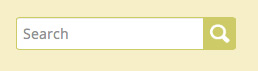
When we know the name of the product we are looking for, this field is our best friend. We simply write the name of the wine (or even part of it), and in the results we will have what we were looking for. When the results appear, we see that in the left column that the filtering options have changed. The filters that are there are "restricted" based on the search we just did. Using these filters can then make our search more specific.
2. The top bar:
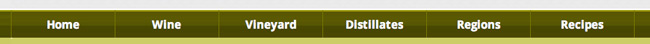
Through this bar, we can choose the category or subcategory of wine that we are interested in. The main categories are Wines, Distilates and Beer. Each of these main categories has its own subcategories. Wine for example has the subcategories: Red, White, Rose, Sweet, Sparkling, Retsina and Magnum. So, if we are looking to find a rose wine, we move the mouse over the word "Wine" and from the menu that will appear we choose "rose". As soon as the results appear, we will notice that the left column filters are "restricted" and through them we could make our search more specific.
3. The left column:
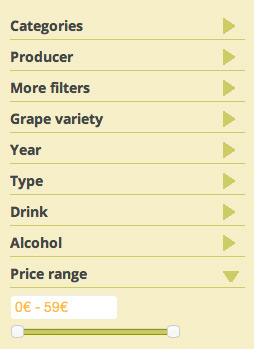
In the left column, there are various filters which can help us find the wine we are looking for easily. Everytime we select a filter, the rest of the filters adapt to our choice and help us understand what further search options we have. So, if for example we choose one of the producers, we will discover then that our options in the filter “Grape Variety” are now limited only to those that this producer uses. In each subsequent choice of these filters, the other filters are restricted in the exactly same way.
Search Results:
Whichever of the above ways we select to do a search, the results are displayed in the central part of the screen. Right above the results 2 sections are displayed. The "selected filters" and "Identification categories".
In the section "selected filters", all filters that we have used to get to this point are showed. With the "x" that is just to the right of each filter that we choose, we can remove any of these we don't want.
Through the section "Identification categories ', we can always reach more concrete results. So, for example, when we start our search for a rose wine, at this point we will see the subcategories “Blend” & “Single variety”. If we choose one of those, then we will have the possibility to choose the next subcategory about the origin of the variety (Greek, International or Combination variety). Each of our choices, restricts the results that appear even more and we can see that graphically in the left column filters. There, we see what is included in the results that we have now and we have the ability to reach even more specific results.